Must be on
RISD-WiFi
Mac
DC301 Popup
DC701 Popup
Install Both!
HP and Xerox Drivers are now bundled with the Pharos popup. Install takes 5+ minutes. Be patient!
Win
DC301 Popup
DC701 Popup
Install Both!
ALL CAMPUS:
Print Center
RISD-WiFi
Mac
DC301 Popup
DC701 Popup
Install Both!
HP and Xerox Drivers are now bundled with the Pharos popup. Install takes 5+ minutes. Be patient!
Win
DC301 Popup
DC701 Popup
Install Both!
ALL CAMPUS:
Print Center
Printing
List of Design Center Printers
INSTALLING POPUPS AND DRIVERS
<<Click the link on the left to download and install the .dmg file for each shop.The Pharos Popup is what gives you access to the RISD print network.
The drivers are what translate your data for the specific printer you are using.
The Popup and drivers are now bundled in a single .dmg file (one for each shop).
The installer takes a while!
For more info visit itservices.risd.edu
PRINTING
PLEASE BE PRESENT TO GRAB YOUR PRINT FROM THE MACHINE•When you print (make sure you have the right printer selected) you should see this popup:
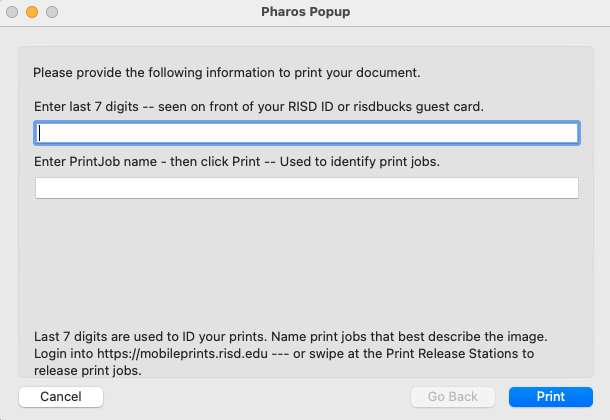
•Enter your RISD ID number and a job name (default is filename) and click “Print”
•Your file will be sent to the RISD print server
•Release your print from the server to the printer by using a card swipe station or via Mobile Prints (mobileprints.risd.edu)